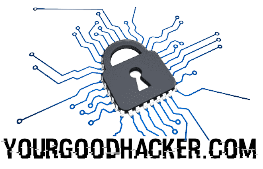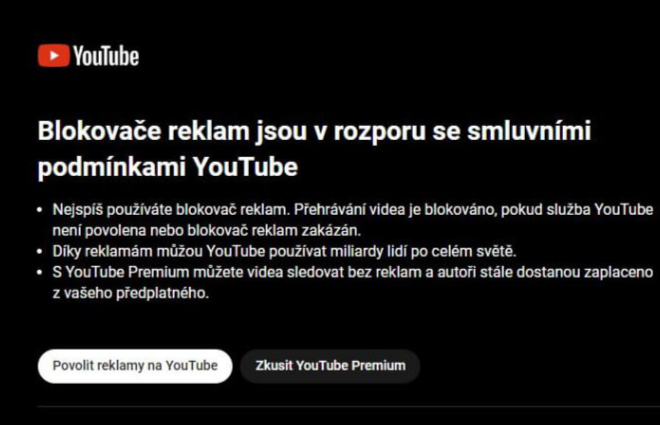YouTube on your computer in an ad-free, 4K app?
The popular YouTube service is shaken up and its operator Google is struggling to increase profits. After years, the service is starting to struggle with modified mobile apps and various ad blockers. It’s trying to make using YouTube for free uncomfortable so everyone will start paying for a YouTube Premium subscription. But of course, a large number of users don’t like that. The service’s actions are too aggressive, according to some Reddit users, who refuse to pay for the service on principle.
The question is whether Google is succeeding in getting users to pay for subscriptions. After YouTube Vanced ended, many more projects have been created and more developers have emerged who are currently working on ReVanced apps for Android. In the last few days, even in our market, the service has started to fight ad blockers on computers. Users with blockers are shown a warning that using blockers violates YouTube’s terms of service. So many users are looking for solutions to continue to block ads.
Note on the article:
The article includes screenshots of the watch system and mobile apps. The language in the screenshots is Czech. If you have a smartwatch in English or another language, the language in the apps will be adapted to the one from the watch system.
The article was translated from Czech to English by AI. The original article in English can be found in this article. 😉
Before you continue reading…
Below, I’ve broken down the ways in which ads can continue to be blocked without any problems. It is important to note that YouTube traffic has to be paid for somehow, and ads make money on the traffic. It’s up to you whether it’s morally okay for you to block ads. This article is purely for informational purposes and is not intended to encourage anyone to download and use modified apps.
FreeTube – free YouTube viewing
For desktops, there has been a free solution called FreeTube for quite a long time. It is an open-source application that is available for free for Windows, macOS and Linux distributions. Once installed, it is translated into English, there is no need to agree to YouTube’s terms and conditions, all ads are blocked, you don’t have to log in anywhere, the YouTube platform can’t collect any data about you, you can manage channel subscriptions and download video content.
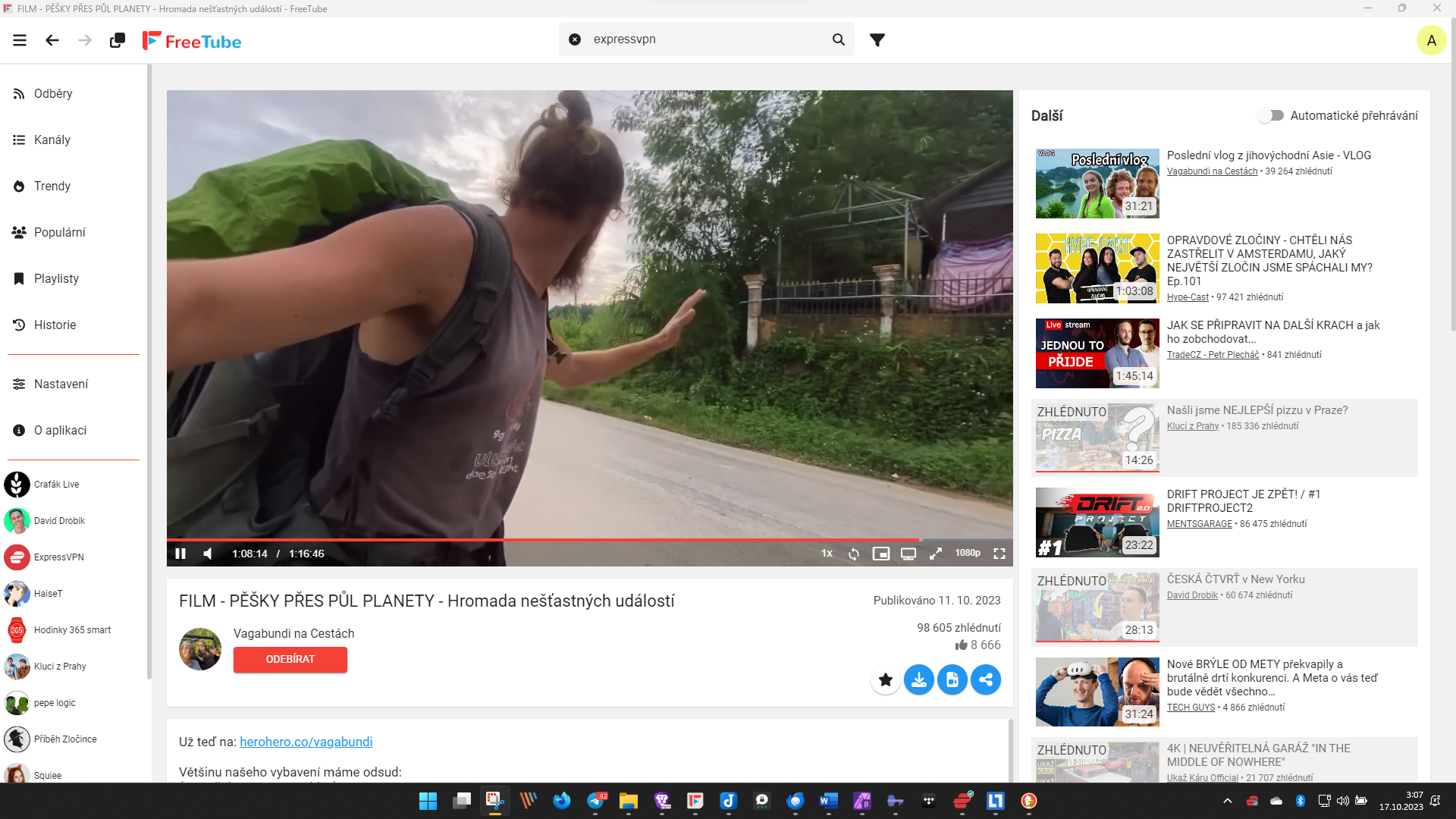
FreeTube goes about watching YouTube a little differently than other clients. This is because all content flows into the app from Invidious servers. That’s an open-source project that’s trying to combat advertising and YouTube user tracking. Anyone can run such a server and you can use an instance of it. You can set up a server in FreeTube by clicking the top left menu of the app, Settings, General Settings. I have set up the server vid.puffyan.us.
How do subscriptions work? Completely anonymous and no one can track what channels you subscribe to. You don’t have to log in to FreeTube or Invidious. So only the FreeTube app remembers the channels you subscribe to. You can easily switch between subscribed channels in the left panel. New videos from channels can be found under the “Subscriptions” button. If you want to back up your subscribed channels, you can do so in the FreeTube menu, Settings, Data settings and export your subscriptions, playlists or history. You can then move the file to another device or cloud storage.
Where can I download FreeTube? This is an open-source project, so it’s free. You can download the app directly from the developers’ website. Once you have successfully downloaded the installation file, just run it and install it on your computer.
Want YouTube in 4K? That’s possible too
Google has introduced a new feature on the YouTube platform that only YouTube Premium users can watch videos in 4K resolution. I understand and accept this approach. But did you know that if you want, you can have 4K content from YouTube without paying?
DuckDuckGo is not just a search engine today, but the creators are working on their web browser. This can be used by computer users as well. The browser itself is not very interesting yet, because it lacks many features and unfortunately uses elements from Microsoft Edge. As a secondary browser just for watching YouTube, however, it serves well. In fact, it has a built-in Duck Player that can play YouTube videos completely ad-free, but also in 4K resolution without paying or logging in.
Where can I download the browser? Ideally directly from the developers’ website. the browser is available for Windows and macOS. It’s worth a try and serves well for watching videos. However, I wouldn’t be able to use it as my main browser.