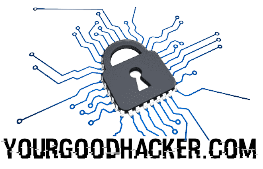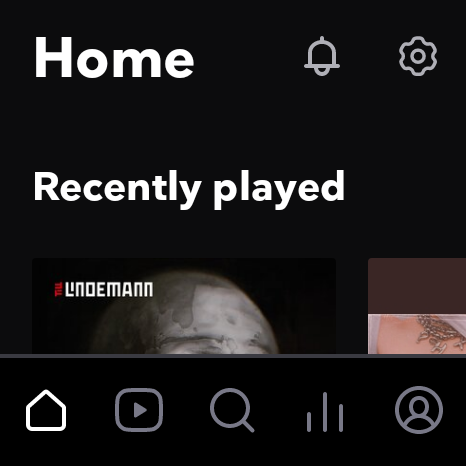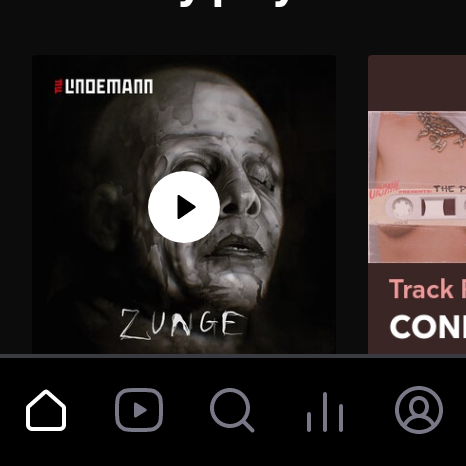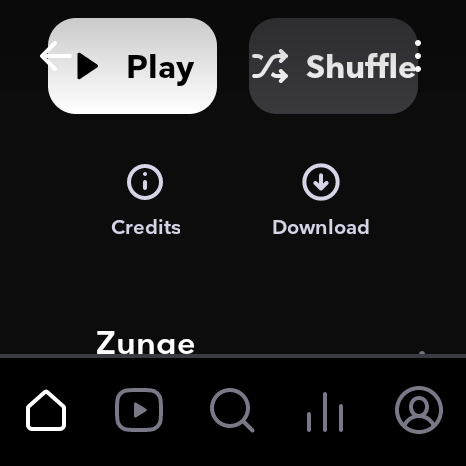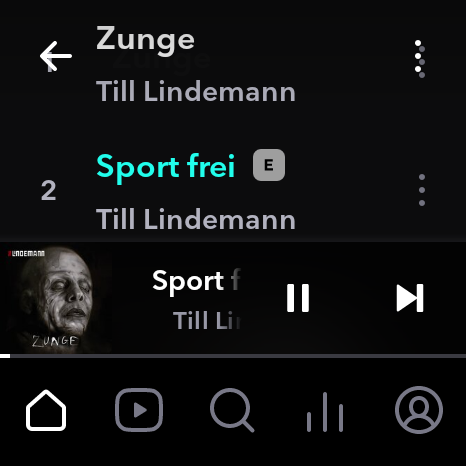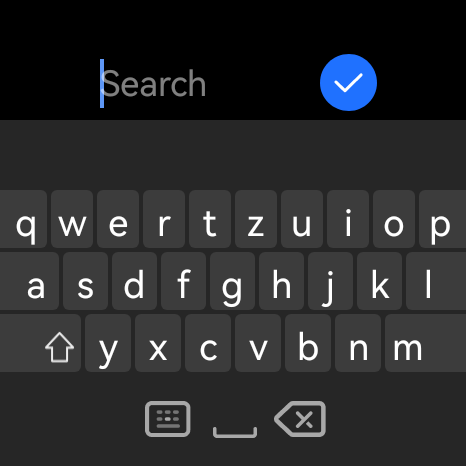Tidal already works on Huawei Watch with HarmonyOS
There are quite a few music streaming services and probably the most popular is Spotify. However, this service is not to everyone’s liking as it doesn’t offer maximum quality music, quite a few people are bothered by the app’s user experience and it has major security flaws. Fortunately, there are plenty of alternatives, and Tidal is especially popular with audiophiles. However, this is not officially available for smartwatches. How to install it there?
Note on the article:
The article includes screenshots of the watch system and mobile apps. The language in the screenshots is Czech. If you have a smartwatch in English or another language, the language in the apps will be adapted to the one from the watch system.
The article was translated from Czech to English by AI. The original article in English can be found in this article. 😉
Unfortunately, there is no official Tidal app for smartwatches, at least for now. Not many people would probably use it anyway, but today’s smartwatches often have generous internal storage, plenty of power, and LTE-enabled eSIMs. So you can listen to music from wireless headphones while playing sports, for example, without having to carry your phone. Spotify or YouTube Music on the watch works in unofficial ways, but the Tidal one was still a big problem.
I’ve tried installing Tidal on Huawei Watch 4 Pro smartwatches with HarmonyOS 3 and 4 in the past, but also on Xiaomi Watch 2 Pro with Wear OS 3.5. The installation always went fine, the initial app launch was fine too, but the app always crashed during login. Of course, it was possible to import the app folders from the phone to the watch, which bypassed the login, but it was nothing convenient or reliable.
Recently, the big HarmonyOS 4.0 update came to the Huawei Watch 4 Pro smartwatch. It brought quite a few changes, but also improved Android apps. These adapt better to the small display of the watch, launch faster, and the Yeelight smart light control app finally works. Tidal, however, still didn’t work, but that’s changed with the more recent HarmonyOS 4.0.0.219 update. You can finally log into the app as well, and playing music from the watch’s speaker or to wireless headphones works. You can minimize the app, leave it running in multitasking, and control playback with the watch’s system player.
Where can I download Tidal for HarmonyOS smartwatches?
Of course, this is an unofficial solution and you have to install the downloaded APK file with the ADB solution. It’s not complicated and I’ve covered it in the detailed instructions.