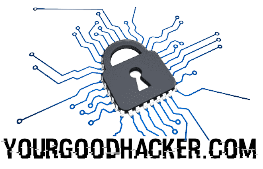Play mobile Android games on your Huawei watch
I received a Huawei Watch 4 Pro smartwatch to test. This is a new model of the manufacturer Huawei, which impresses with a beautiful OLED display, the ability to make calls, premium materials and luxurious design. Nobody probably cares much about the hardware of the watch, but of course with smartwatches you can experiment with apps and I tried to install some games on it.
Is playing on the Huawei Watch 4 Pro actually good?
The version of the Huawei Watch 4 Pro I tested has a large 1.5-inch LTPO display for a watch. Thanks to the built-in speaker and decent performance for a watch, you can play some less demanding games. According to AIDA, the watch has 2 GB of RAM, 22 GB of internal storage and a quad-core Qualcomm Snpadragon Kryo processor (Snapdragon W5+ Gen 1). There’s also Wi-Fi, eSIM and a gyroscope for controlling games by tilting the watch.
What about installing mobile games?
The watch has a built-in Huawei AppGallery app store, but that doesn’t currently include games for the watch. Since the HarmonyOS system in the watch uses the Android 12 kernel, it is possible to install Android mobile apps and games on the watch unofficially. Not all games are suitable for such a small display, of course, but I’ll list a few games below that I play on the watch and work well.
You have to install the APK files of the games on the watch according to the procedure. But where to get them? You can turn to APKMirror.com or other similar services. But if you want to make sure that you don’t download some glitchy app, you can download the APK file directly from the official Play Store website. This is possible using the APKCombo tool, which I have also written about in the past.
- How do I install Android apps on my Huawei watch? (APK)
- How to download APK files from the Play Store
What games play well on the watch?
Since watches don’t have large displays like mobile phones, you have to think about how to control games. The best games are some simple ones that are well optimized and can be best controlled with one finger. For example, the once popular and nerve-wracking game Flippy Bird Classic plays very well on the watch.
Flappy Bird is fine, but some players prefer to play Flappy Nyan. It’s basically the same thing, but the environment is more colourful, more fun for some people, and you play as a Nyan cat instead of a bird.
Smash Hit fits the small display of the watch nicely too. This is a once popular game where you aim to smash glass in your path. So you only need one finger to control it.
Super Penguins is graphically a nice game and is quite fun. For some waiting in the doctor’s waiting room it serves well. The game is controlled with one finger, but also uses the gyroscope to control the penguin by tilting the watch.
Hoppy Towers umí hráče také dost naštvat. Za cíl máte skákat na různé věže, které se postupem času mění. Ovládání je pomocí jednoho prstu a hra umí využít i vibrační motorek hodinek.
Someone would surely like to play Crossy Road on their watch. It’s a nice game and can be installed on the watch, but unfortunately its controls don’t match the gestures of the watch system. In the game you have to swipe from left to right to move a chicken or other character, but this swipe closes the game. You install the game, start it, but after a while you find that you can’t play it.
Of course, you can try any of them. If a game doesn’t work, you can uninstall it from your watch. 😉