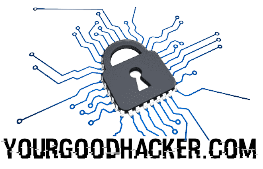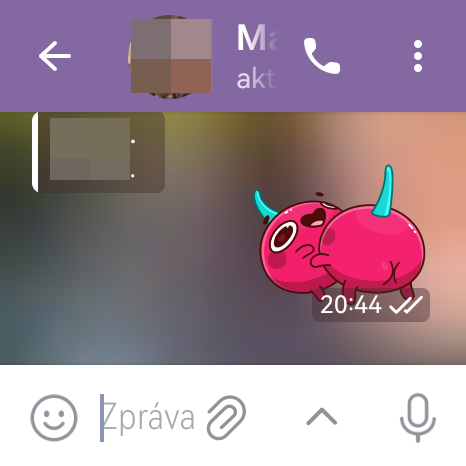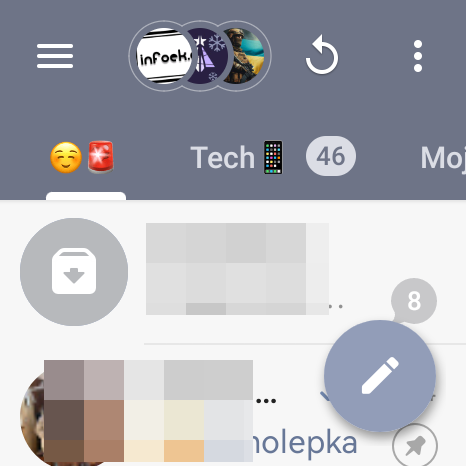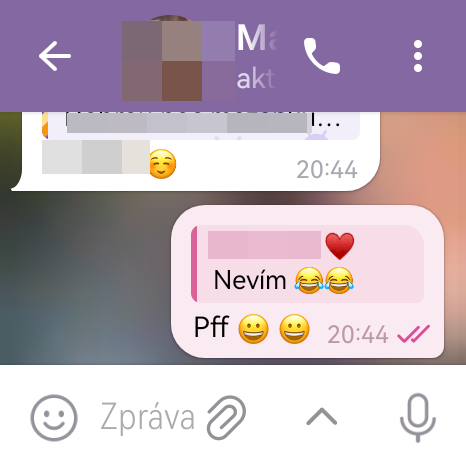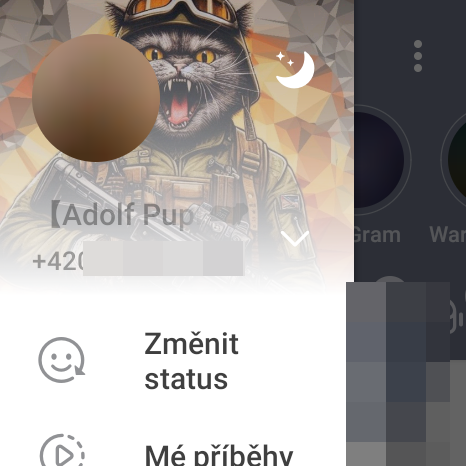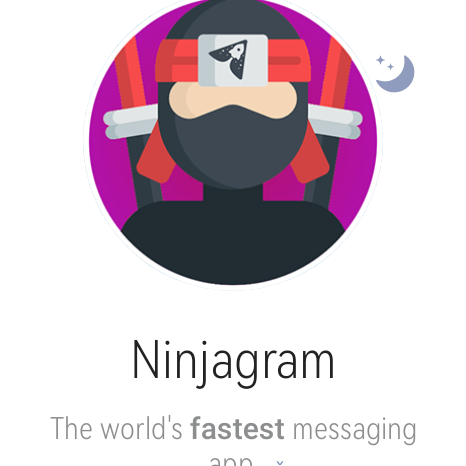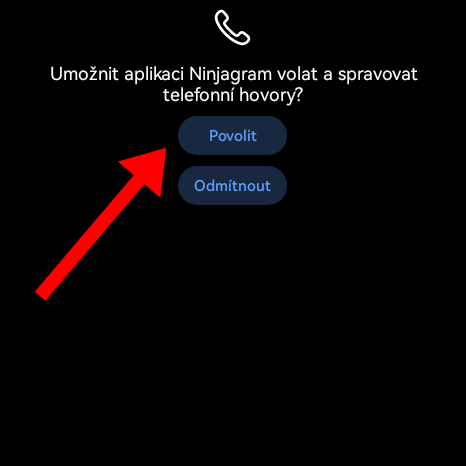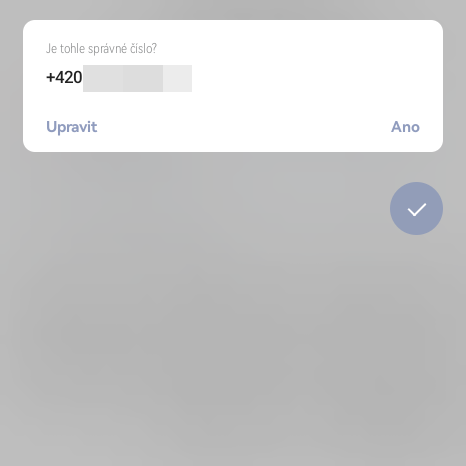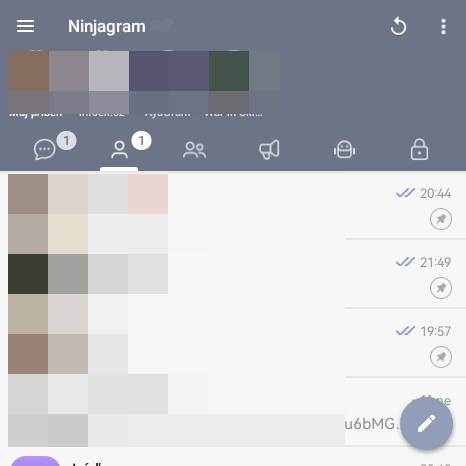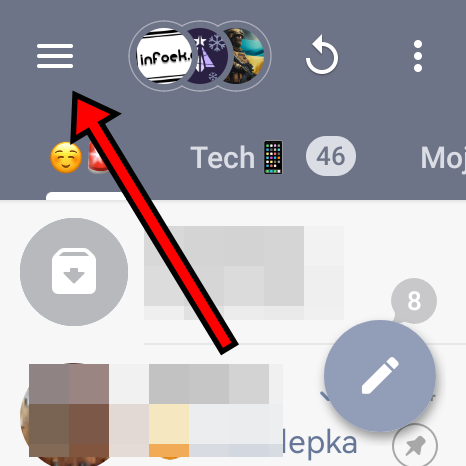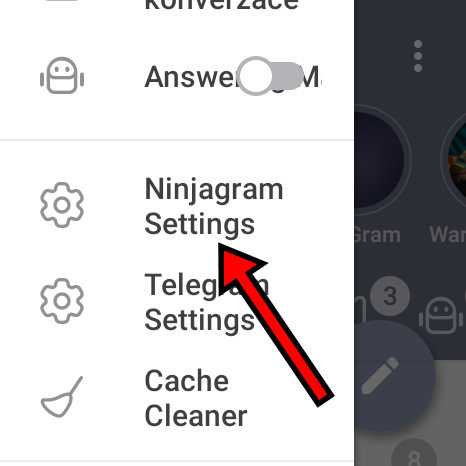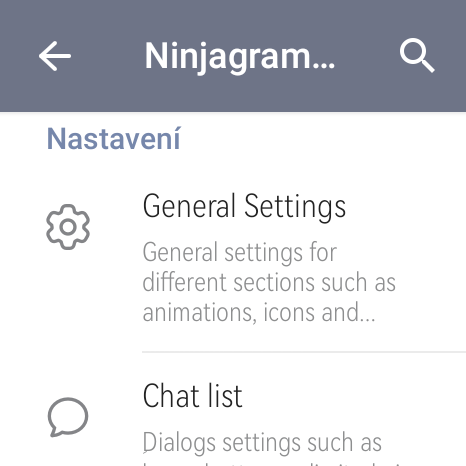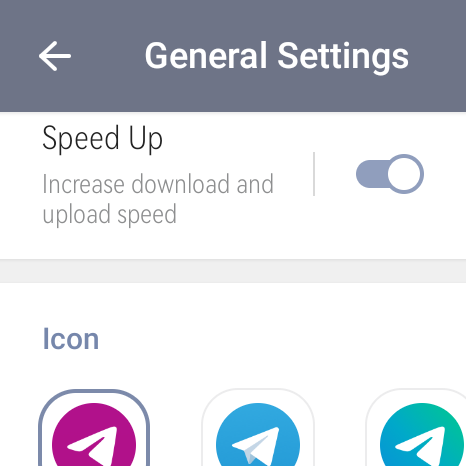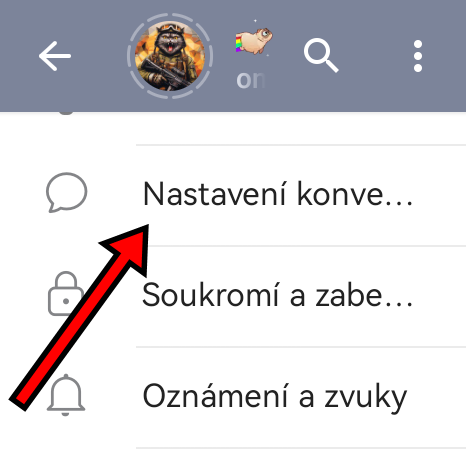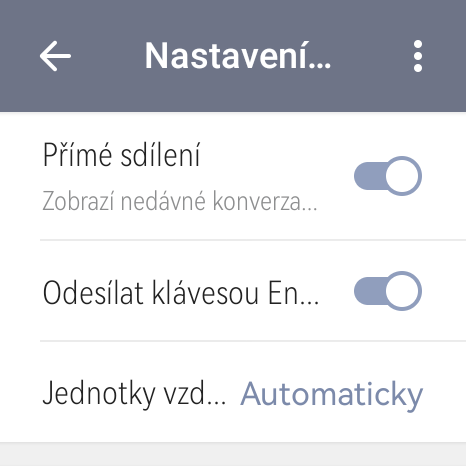Ninjagram for Telegram also works on smartwatches
I’m really into the social network Telegram, and I have apps for using it on all my devices. Occasionally, there is a situation where I don’t have my phone with me, but I need to quickly open a conversation and write something short to someone on the soft keyboard or by dictating. A smartwatch can be useful for this, as these nowadays allow installing various apps, have eSIM with LTE or Wi-Fi connectivity.
I have managed to install several Telegram clients on various smartwatches. However, you won’t find really usable ones in the official app stores. This also applies to the Ninjagram app, which is developed for Android mobiles and tablets. I managed to get it working on a Huawei Watch 4 Pro smartwatch running HarmonyOS 4.0. In the watch with Wear OS, the app crashed after installation.
Note on the article:
The article includes screenshots of the watch system and mobile apps. The language in the screenshots is Czech. If you have a smartwatch in English or another language, the language in the apps will be adapted to the one from the watch system.
The article was translated from Czech to English by AI. The original article in English can be found in this article. 😉
How to install Ninjagram on the watch?
I’ve already covered installing Android apps on smartwatches. Below you will find links to all the necessary tutorials.
- Download the APK file to your mobile, tablet or computer storage
– Download APK from Telegram channel
– Download tested APK from Webshare - So just use your mobile, tablet or computer to install the APK file on your watch
– How Do I Install Android Apps On My Huawei Watch? (APK) - Use the EggSoft DPI changer to set the DPI value to e.g. “150”
– How To Adjust The Resolution In HarmonyOS And WearOS With ADB? - Reopen Ninjagram
- Then just log in to your Telegram account and enable the necessary permissions if necessary
- In EggSoft DPI changer, reset the settings with the appropriate button
- Open Ninjagram and open the application menu in the left corner of the screen. “Ninjagram Settings”, “General Settings” and enable “Speed Up” and also “Notification foregr…”
- In the app menu, go to “Ninjagram Settings”, “General Settings” and “Conversation Settings” again. There, at the bottom, enable the “Send with Enter key” function. This will allow you to send typed messages on any keyboard using the “Enter” key.
- You can go back and use the app normally