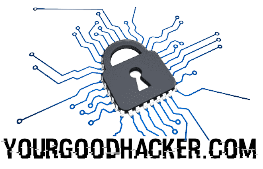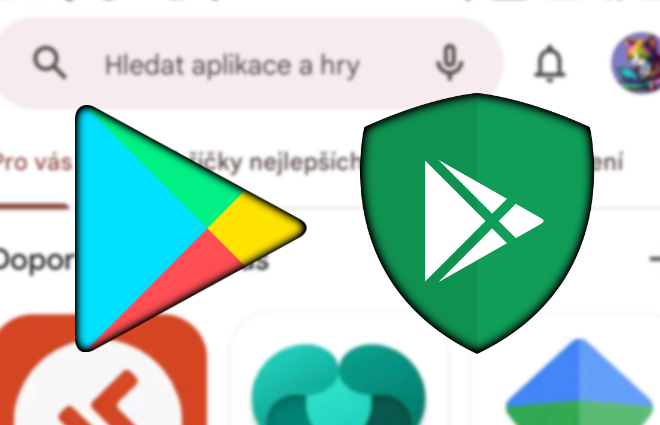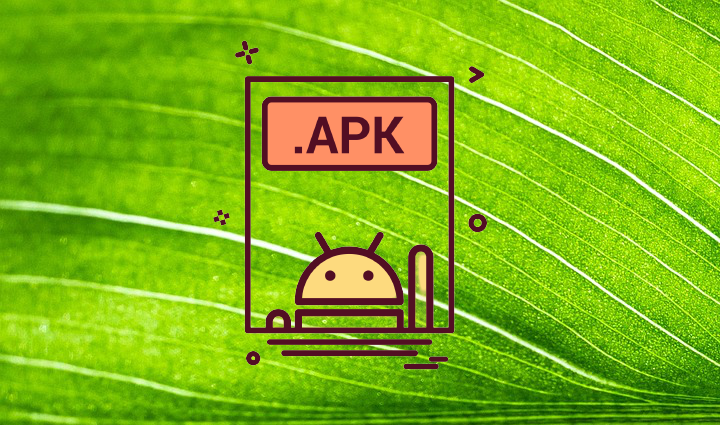
How to install APKs and APKs files outside the Play Store?
More experienced Android users install many different apps on their system outside of the Play Store. There are a huge number of apps available for Android that aren’t in the Play Store because of Google’s terms of service violations, restrictions on the service, or just the author of the app didn’t want their work published on the service for whatever reason. In this article, I will try to explain how to easily install downloaded APKs and APK files of mobile apps on your mobile or tablet.
How to install APK application files?
You can usually come across APK installation files. You can install these from any file manager. It’s extremely easy and you can see the quick process in the video below. Mi File Manager was used in the video. You can download it from the Play Store.
- Download the APK file of the app to the internal storage of your mobile.
- The file must be in .APK format. Occasionally, the file is renamed by various cloud services or web browsers and cannot be installed. In this case, rename the application in the file manager to the form “appname.apk”.
- Run and install the application APK file. You will be notified by the system that you are downloading the app outside of the Play Store. Just ignore these warnings and continue with the installation.
How to install APKs app files?
You may sometimes come across installation files in the form of APKs. These files cannot normally be installed from the file manager. You have to get an application to install the APKs file. The time-tested SAI app is great for this.
- Download and install the SAI app on your mobile phone. You can download it from the Play Store or F-Droid.
- Start SAI and enable the necessary permissions if necessary.
- In the app, tap the “Install APKs” button with your finger.
- Now select the internal storage with the “Internal file picker” button.
- Locate the downloaded APKs file of the app in your mobile storage. It will probably be in the “Download” folder.
Select the APKs file and click the “Select (1)” button on the bottom right. Then tap the “Install” button. - Wait for the app to install.