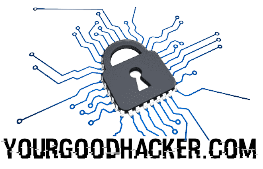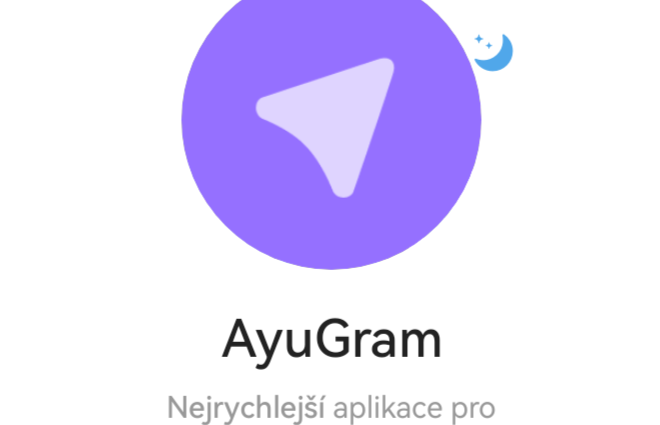HarmonyOS
EggSoft DPI for Huawei watches brings new features
Geeks, especially with Huawei smartwatches, can experiment in various ways and install unofficial Android apps with unofficial solutions. These watches have the HarmonyOS operating system, which in the new version v4.0 allows you to run even more applications such as Yeelight. However, you install such applications unofficially on the watch and it may happen that, […]
Tidal already works on Huawei Watch with HarmonyOS
There are quite a few music streaming services and probably the most popular is Spotify. However, this service is not to everyone’s liking as it doesn’t offer maximum quality music, quite a few people are bothered by the app’s user experience and it has major security flaws. Fortunately, there are plenty of alternatives, and Tidal […]
Ninjagram for Telegram also works on smartwatches
I’m really into the social network Telegram, and I have apps for using it on all my devices. Occasionally, there is a situation where I don’t have my phone with me, but I need to quickly open a conversation and write something short to someone on the soft keyboard or by dictating. A smartwatch can […]
How to install WhatsApp on Huawei Watch?
WhatsApp and Facebook Messenger are used by a huge number of people in the Czech Republic. They come from the same company, Meta, so you can’t count on any high privacy and security of conversations. However, people still like these services. I have already covered the Facebook Messenger app for Huawei watches with HarmonyOS and […]
How to adjust DPI and resolution in HarmonyOS and Wear OS
If you are playing with ADB, you may need to change the DPI or display resolution for some applications. This can come in handy if you install apps unofficially on your HarmonyOS or WearOS smartwatch. You may be limited by the fact that the apps are developed for mobile phones, not small watch displays. Apps […]
Store and view photos on your HarmonyOS and WearOS watch
Smart watches are always on our wrists and it can be useful to have a photo, screenshot of a QR code or something else stored in them. Nowadays, watches have quite large internal storage and the freedom to install apps. If you have a Huawei watch with HarmonyOS or from another manufacturer with WearOS, you […]
How to create screenshots on Huawei watch?
Huawei’s smartwatches have the HarmonyOS operating system in them, which is built on the Android core. If you want, you can experiment with the watch in different ways and install various mobile apps or games. But what if I want to take a screenshot directly from the watch? Screenshot of the screen can be created […]
2FA authentificator for HarmonyOS and WearOS watches
Nowadays, it is recommended for security reasons to have two-factor authentication (2FA) enabled everywhere. Smartwatches are always on your wrist, so it is suggested to have automatically generated codes for such authentication on your wrist. In the case of smartwatches with HarmonyOS and WearOS, this is easy. There’s no need to sync all your accounts […]
The AyuGram Telegram client works great on watches too
AyuGram is an excellent Telegram client with more features and faster speeds on some devices. You can download it for free on Android phones and tablets, but also on Windows computers. But what about smartwatches? After all, if AyuGram is often faster, it could also fit into smartwatches with lower performance. AyuGram is also published […]
3D Pinball Space Cadet for watches with HarmonyOS and WearOS
In a recent article, I wrote about how you can reminisce about the legendary Windows XP operating system with the 3D pinball game Space Cadet. This game was already pre-installed on Windows XP, which is why so many people know it. Today you can play it on modern Windows, but also on Android mobiles and […]