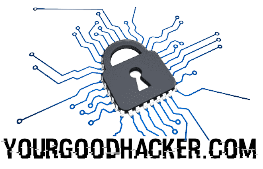Brave browser offers more privacy. Why try it on desktop and mobile?
Nowadays, there is a wide choice of internet browsers. I’m a user who likes to try new browsers, but I always have a favourite one for a while. Many years ago it was Mozilla Firefox, then for many years Opera, which I stopped using after buying large chunks of it from the Chinese and ads on AliExpress. I also ended up with Vivaldi, which has been getting a lot of updates lately, adding new features and improving all the time. On Android it is an excellent browser, but on desktop it doesn’t suit me so much anymore. Brave is another interesting browser that has currently become my main browser, both on my desktop and on all my mobiles. What is Brave actually good at, why does it get good ratings in many tests, and why should everyone try it?
Note on the article:
The article includes screenshots of the watch system and mobile apps. The language in the screenshots is Czech. If you have a smartwatch in English or another language, the language in the apps will be adapted to the one from the watch system.
The article was translated from Czech to English by AI. The original article in English can be found in this article. 😉
What is Brave good at?
Brave is based on Chrome, so it has no problems rendering web pages and is fast. However, it is cut off from Google services and tracking features that Google Chrome unfortunately includes. Privacy and security is actually a big advantage of Brave. I don’t really trust the various browser, VPN and other service comparison tests and consider them mostly paid for. However, the well-known PrivacyTests.org test looks at browsers in quite a bit of detail over the long term, and Brave performs well there in terms of user privacy, both on desktop and on Android and iOS.
Brave is quite similar to Chrome not only in its core but also in its environment, and if you want to switch, it will be right at home. However, you get a lot of nice features, and most importantly, more privacy. In fact, the browser by default can block trackers from Google, Meta (Facebook) and many others. It can also block ads, even without installing additional add-ons. You can customize the strength of the blocking of ads and other elements on the site.
You can also use the TOR network on computers to anonymise your IP address. This is many times more secure than the “VPN” services of Opera, Firefox and other browsers. While Brave also offers a “VPN” in partnership with another service, you’ll find better paid services, and TOR is free after all. It’s easy to get to. Just click on the menu at the top right to open a new browser window with TOR. So there is no need to download anything further and the IP address will be covered on all websites opened in this window, but you can also look at Onion sites.
What if I have my favourite Chrome add-ons?
Since Brave is based on Chrome, you can install your favourite add-ons in Brave too. Just visit the Chrome add-ons store link and click the install button. I even recommend installing some add-ons.
Synchronisation between mobile and computer, translator and other features?
Brave offers privacy for its users, so you have to do without syncing bookmarks, passwords and other content from Chrome (Google). However, you can import your bookmarks into Brave and create a new Brave account to which everything will be synced. Cross-device syncing is supported, including between mobile and desktop.
There is also a built-in translator directly in the browser. Again, it’s up to you how you set it up in the browser settings. It can only translate selected languages, but it’s basically the same as any other modern browser. Anyway, I recommend using the rather better quality translator DeepL. 😉
The developers of Brav boast that the browser is Web3 ready, so you will find a crypto wallet and other similar features. You probably won’t see much use of it in our market yet, but Brave also offers crypto rewards for looking at ads on some sites. However, I turn all of these features off and somehow don’t care for them.
Should I try Brave then?
Switching to another browser, operating system or application always hurts a bit. However, I recommend giving Brave a chance. I didn’t look at it well at first, because the just-mentioned crypto wallet and some other elements are annoying, but after switching it off I fell in love with the browser. So Brave is excellent on both desktop and mobile. I use it on Windows 11, several Android mobiles, and have tested it on iOS and Linux Ubuntu. It worked great everywhere.